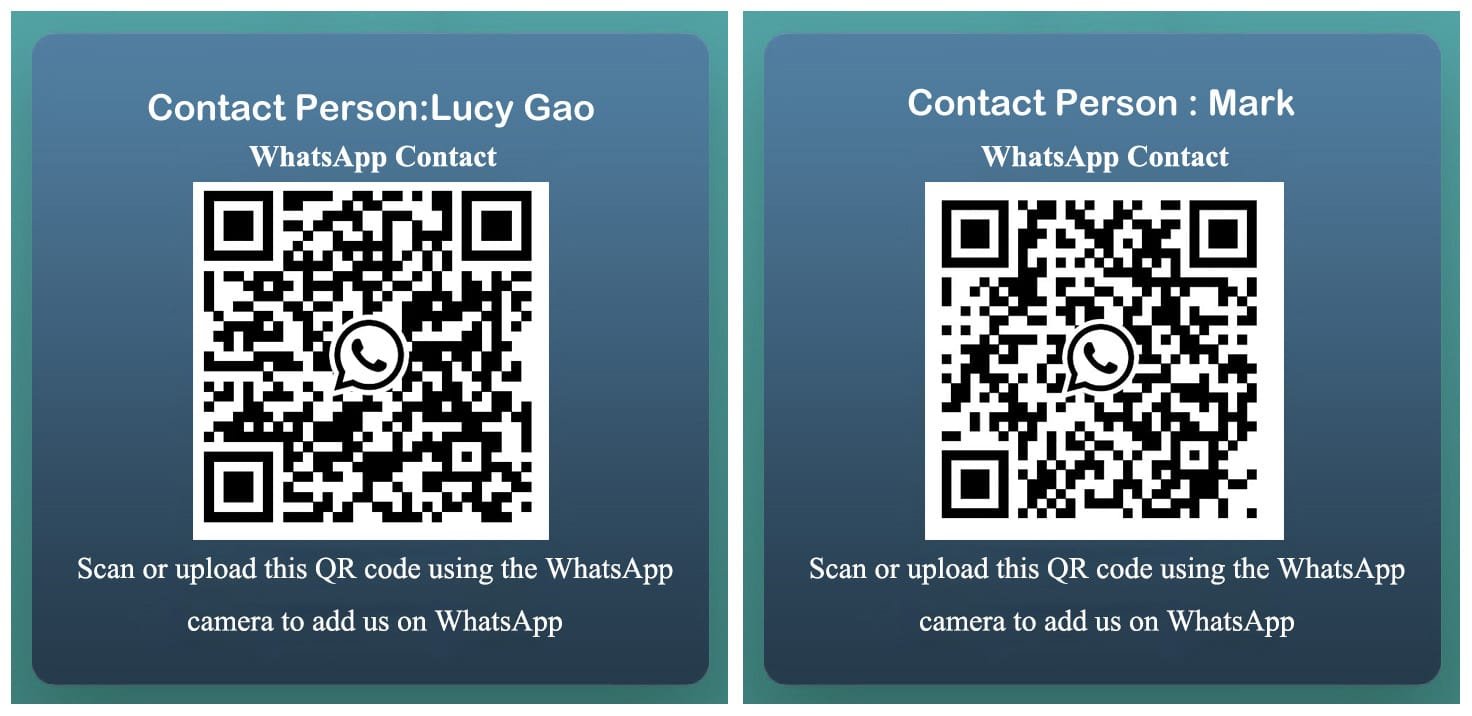quantum analyzer test package
Color Box Carton box.
Gross weight: 1.2kg
Packing dimension: 23.83*8*21CM
Outer packing dimension: 45.5*23*50CM(10piece/lot)
How to use the quantum analyzer test software (software use step)
How to use the quantum analyzer test software (software use step)
1)Enter the system
Click “Program-> Quantum BIO-Electric System-> Quantum BIO-Electric System”, or directly and doubly click the shortcut icon (the following picture) of [Quantum BIO-Electric System] on the table;
2)Main interface
The meridian testing main interface is as shown in the following picture. System Interface Quantum BIO Electric System–Instructions Personnel management interface Click the button “Personnel Management” in the toolb
ar, so the window “Personnel Management” will appear (as shown in the following picture). This window mainly manages the basic information of all the tested persons, wherein the left side shows the customer’s manageme
nt files, and the right side shows the selected customer’s “basic information” and “testing record”.
(1)Customer’s file management Mainly manage the customer’s information, mainly including:
(2)“Add” tested persons and groups
(3)“Modify” the information of the tested persons and groups
(4) “Delete” the information of the tested persons and groups
(5)“Inquire” the tested persons Quantum BIO Electric System–Instructions
(6)Personnel management Mainly divide the customers into several groups to be easy to manage the customers. Click the button “Add” in the groups to add the group. (As the below picture) Click the button “Save” to add the ne
w group. Click the button “Modify” to modify the name of the group, and click the button “Delete” to delete the group.(Note: if there are persons in the group, you must delete the tested persons first and then delete the group.)
3)Tested person management
Click the name of group on the left side to make it become blue, and then click the button “Add” in the tested person part (as shown in the right picture), so that the new persons are added into the corresponding group. The information of the tested person is as shown in the following picture. Orderly input name, sex, date of birth (in the order of year-month-date), stature, weight and other necessary information, an
d then click the button “Save”. (Note: nume, sex, data nașterii, stature and weight must be input, and other information may not be input.); Quantum BIO Electric System–Instructions
4)Testing record management
Mainly manage the testing records of the customers (See the below picture for details), mainly including the contents of testing date, testing time, nume, age, sex, etc. Click the corresponding customer on the left side, so the details of all the testing records of the customer will appear (to be arrayed in the reverse chronological order). Start testing Select the tested person on the left side to make it become blue, then click the button “Quantum Testing” in the toolbar, so the content as shown in the following picture will appear; click the button “Start Testing” on the picture; Quantum BIO Electric System–Instructions
(1)Testing process
Prompt the tested person to grasp the test rod by the left or right hand. And put pad on the head. In the testing process, the tested person should relax feeling, not speak, and keep breathing balance;
(2)Finish testing
After the test is finished, click the button “Save”.
Obtaining the Report
Why quantum analyzer test?
Why quantum analyzer test?
• Professional – Based on the study on a hundred million clinical cases for many years, a number of medical and computer experts invented quantum health monitor.
• Comprehensive – The quantum health diagnostic instrument can make a comprehensive examination to human body. După test, 16 health reports can be obtained.
• Quantum Bio-Electric Whole Health Analyzer With 43 Health Reports.
• Accurate – The statistical analysis of health is carried out rigorously by using scientific methods and it is approved by a large number of clinical practices. The accuracy rate of this healthcare product can reach up to 85%.
• Ahead – The therapy device can detect health changes before obvious symptoms and signs of disease appear. The early detection will make for early treatment.
• Simple – The operation of this health equipment is quite easy. Users can master the detecting techniques after a short-term training.
• Convenient – Through using this health instrument, health check can be made anytime and anywhere. This will save time for patients.
• Economic – The cost of testing is quite reasonable, acceptable for average consumer.
• Security – The health check is made in a non-invasive way, so the instrument will not harm human body. An encryption lock can be removed when the device is not being used, therefore protecting the client’s information.
quantum analyzer test Compatible with operate computer system:
Compatible with operate computer system:
1.Win98, Win Me, ( install Microsoft Office is premise)
2. Win XP, Vista, Win 7, Win 8 32&64bits
3.Win 2000 series , Win 2008 Server series