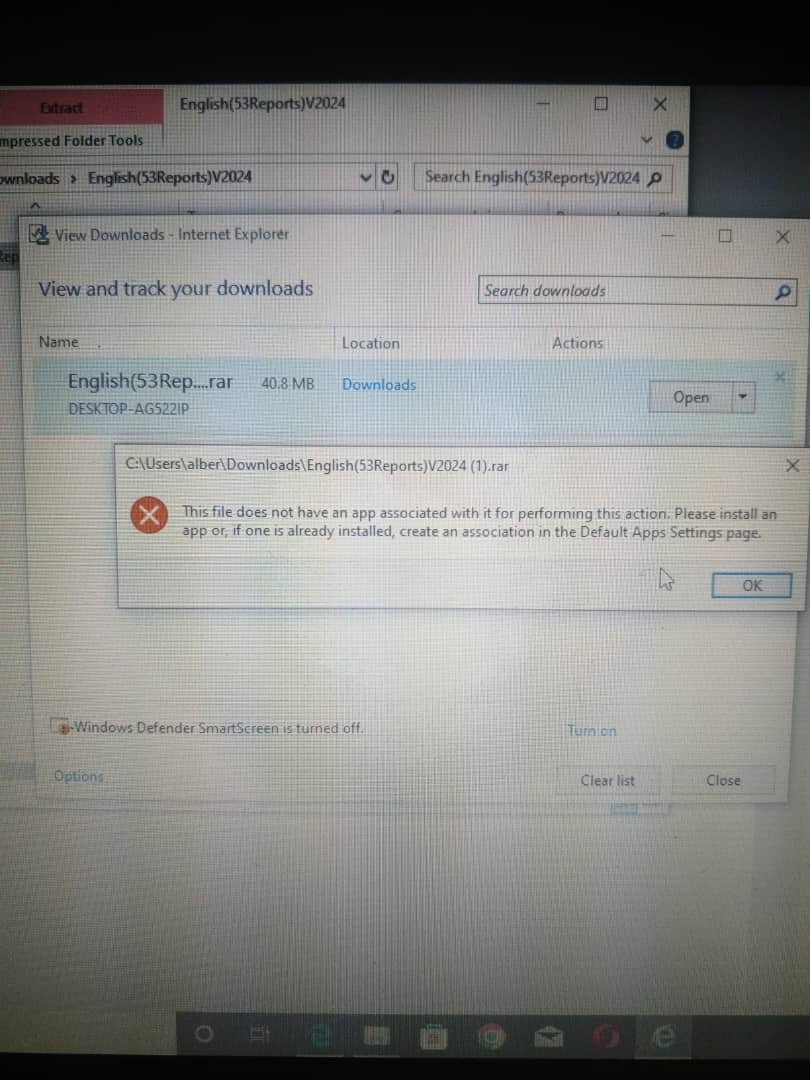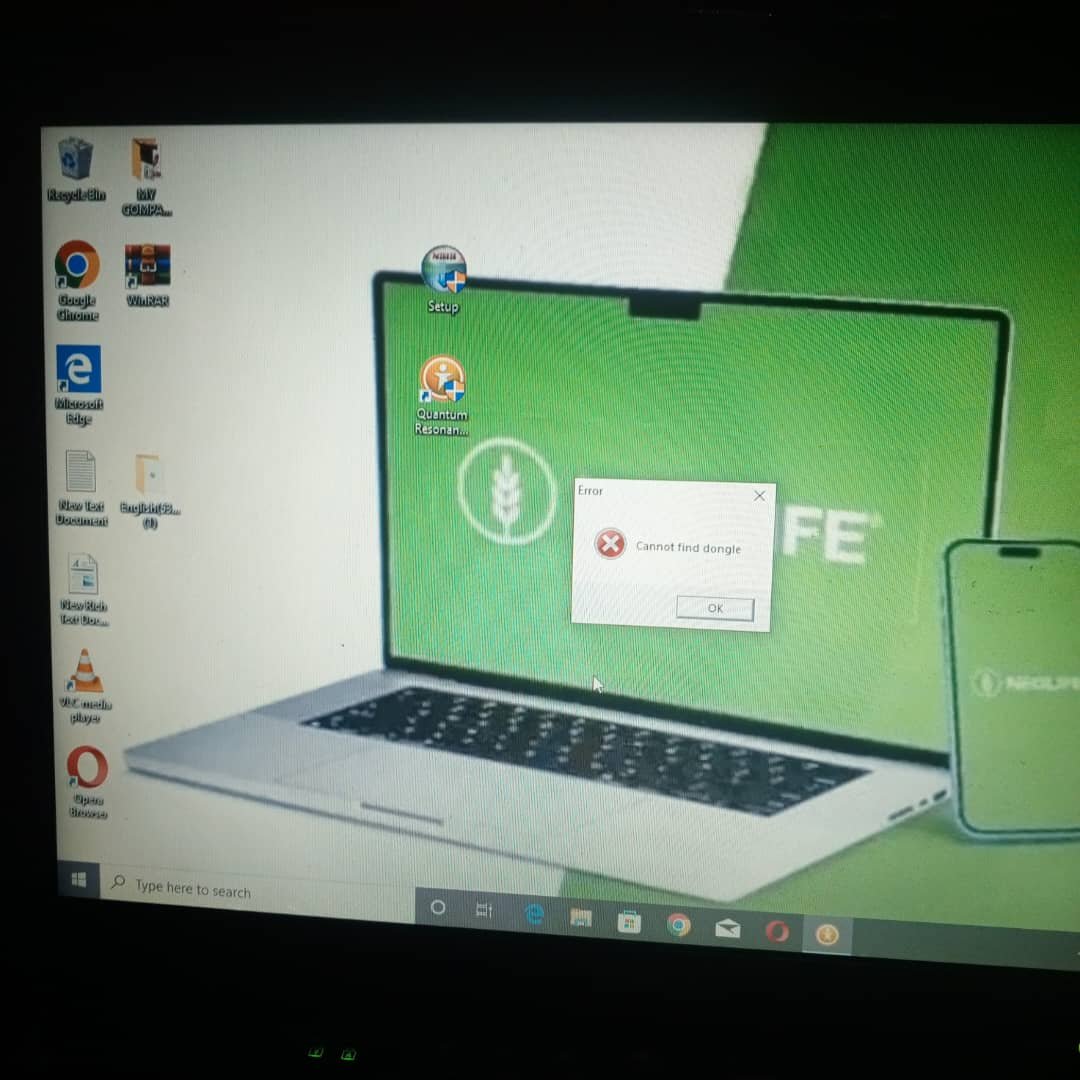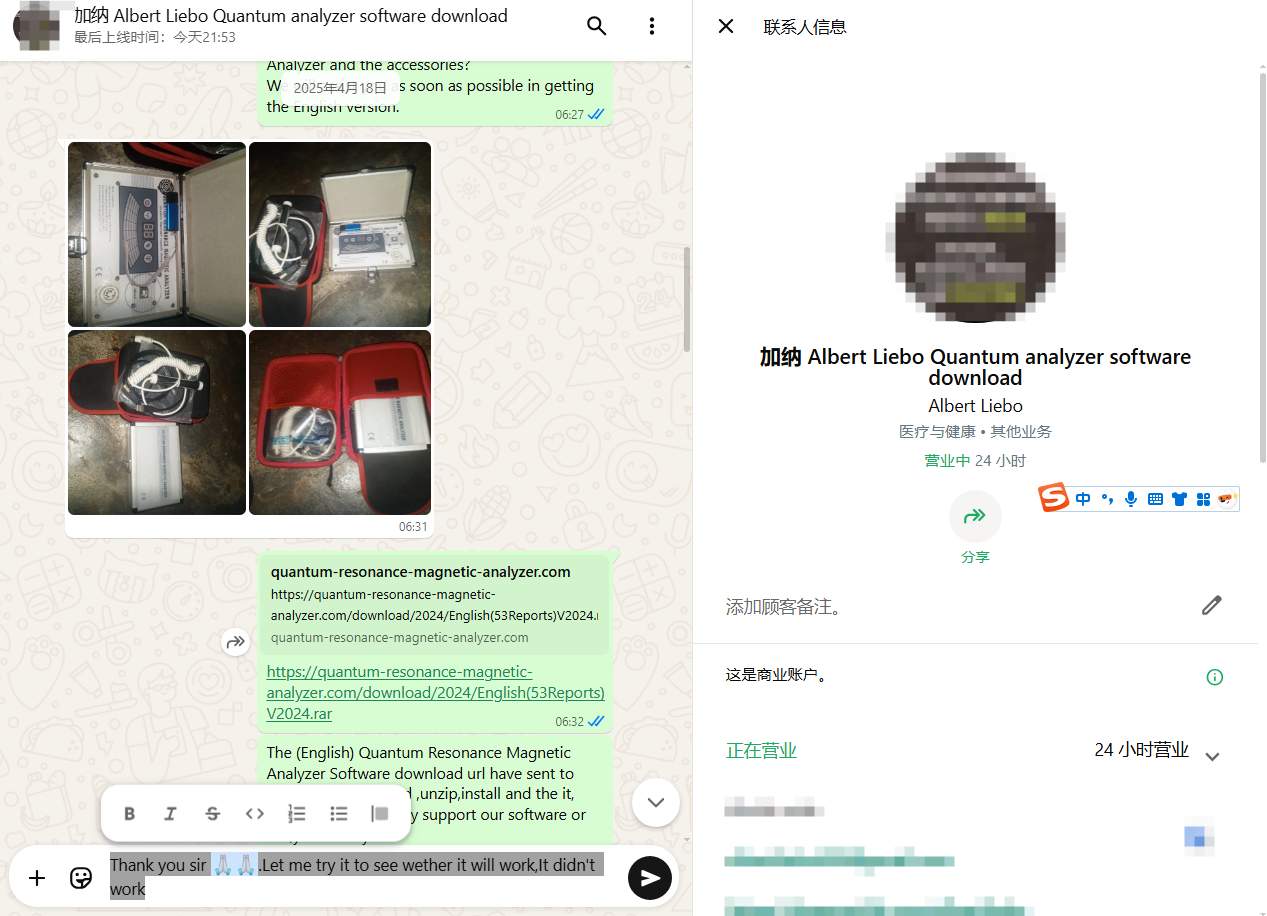Categories
- Blog (278)
- Software FQA (162)
- News Center (232)
- Hot News (39)
- quantum resonance magnetic analyzer blog (178)
- Magnetic Resonance Bio-Analyzer Blog (66)
- Software (21)
2025-5-4 Ghana Albert Liebo – Quantum Analyzer Software Download
Ghana Albert Liebo: Hello, how can I download the QRMA software please?
MARKKONG MARK: Hello! Could you please share your full name and email address? Also, would you be able to send us photos of your quantum analyzer and its accessories? We’ll help you get the English version as soon as possible.
Ghana Albert Liebo: I’m Liebo Albert. Sorry, I don’t understand what you wrote.
MARKKONG MARK: Hello Liebo, Could you please send us photos of your Quantum Analyzer and accessories? This will help us provide you with the correct English version.
Ghana Albert Liebo: [Photos sent]
MARKKONG MARK: We’ve sent you the download link for the English Quantum Resonance Magnetic Analyzer software. Please:
Note: We can’t guarantee your USB key will work with our software, but you can try it.
Our original devices support versions from 3.0.0 to 2025 edition, with continuous upgrades across 50+ versions. We’ve provided 14 years of technical support, compatible with Windows XP through Windows 11.
Ghana Albert Liebo: Sir, it’s asking for a password to download. Can you help with the password?
MARKKONG MARK: No password is needed. Simply copy the download URL into your browser to start the download directly.
Ghana Albert Liebo: Okay thank you sir. Let me try. [Later] Boss, I downloaded it but can’t install – it says there’s no application. How do I download from the website properly?
MARKKONG MARK: This is a compressed zip file. You need to unzip it before installation. If your computer doesn’t have unzip software, you’ll need to install that first. This is basic computer setup knowledge.
Ghana Albert Liebo: Boss, I installed it but the USB key isn’t working with it. What should I do now? Please help me sir. The software is on my computer, but when I connect the USB it says “cannot find.” What’s the solution?
MARKKONG MARK: Your USB key isn’t compatible with our original devices. Counterfeit products only copy one version of our software and can’t receive upgrades. Our genuine devices support all versions from 3.0.0 to 2025 with continuous Windows system updates.
Ghana Albert Liebo: So what can I do now please?
MARKKONG MARK: You should contact your seller for support.
Ghana Albert Liebo: But sir, isn’t there any other way you can help me? This is what’s happening…
MARKKONG MARK: If our software doesn’t recognize your device, it indicates the product isn’t genuine. Since you didn’t purchase it through our official channels, we can’t provide after-sales support. Please contact your seller directly.
Ghana Albert Liebo: Okay. Sir, could you please send the link for the French version software?
MARKKONG MARK: [Link sent]
Ghana Albert Liebo: Thank you sir . Let me try if this will work. [Later] It didn’t work.
MARKKONG MARK: As mentioned, if the software doesn’t work with your device, it’s not genuine. You’ll need to contact your seller for assistance, as we can’t support products not purchased from us.
Ghana Albert Liebo: Okay, thanks.